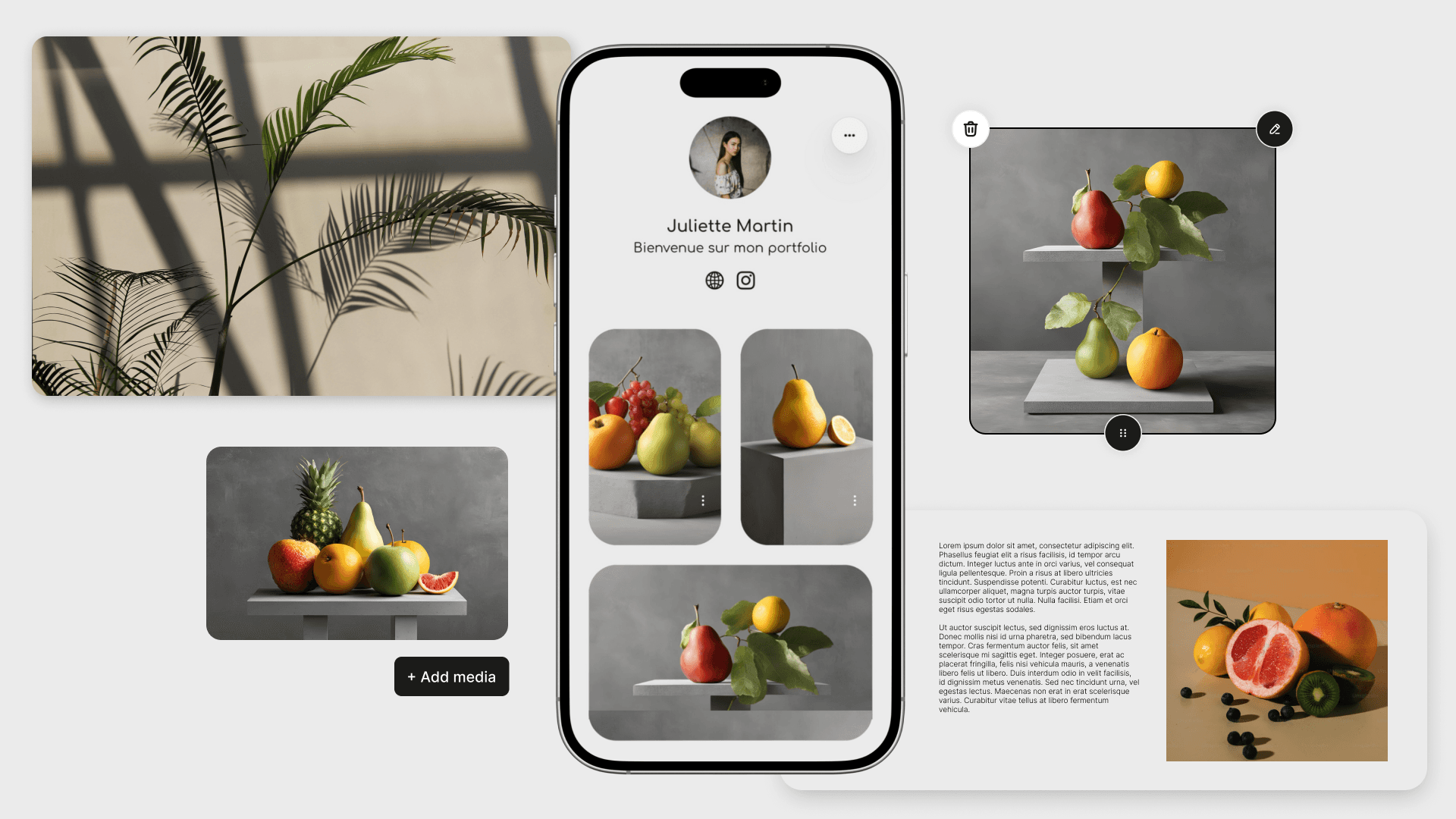2024 is the year to finally build your portfolio! In today’s competitive job market, a well-designed portfolio is essential for capturing the attention of recruiters and clients. It serves as a showcase of your skills, allowing you to highlight your achievements and stand out in your field. And with most users now browsing on their smartphones, it’s crucial that your portfolio is mobile-friendly. This is where Paage steps in: a responsive platform designed to provide an aesthetic, high-performing portfolio that’s accessible anywhere, on any device.
In this complete guide, we’ll walk you through building a powerful portfolio, best practices, and why a mobile-first approach is essential today.
What is a portfolio?
A portfolio is a curated collection of work that showcases your skills and accomplishments. Whether in digital or physical form, a portfolio lets you present yourself professionally—especially important in fields like design, art, and marketing.
📒 The physical portfolio
A physical portfolio is a printed collection of work that can be shown in person. Though less common today due to the rise of digital portfolios, it remains valued in fields like photography or fine arts.
📱 The digital portfolio
An online portfolio is a must-have for creatives, designers, graphic artists, students, and freelancers looking to present their work to a wider audience. Whether you want to attract new clients or showcase your work professionally, an online portfolio is indispensable in the digital age.
With the right tools and a polished presentation, an online portfolio can quickly become your primary asset for standing out in an increasingly competitive market.
🧑🎨 The creative portfolio
A creative portfolio highlights artistic, graphic, or visual projects. It allows you to showcase original concepts and works that demonstrate your ability to innovate and push the boundaries of creativity. This type is particularly relevant for designers, illustrators, and professionals in creative industries.
💼 The professional portfolio
The professional portfolio suits any field or industry. It may include freelance projects, internships, work experience, or case studies. Often used to prove your expertise in a specific field, such as marketing, project management, or web development.
Choosing the right portfolio for your field?
The type of portfolio you build will largely depend on your field and objectives. Whether you’re a graphic designer, UX designer, student, or from another professional sector, it’s essential to adapt your portfolio to highlight your skills and achievements. Here are some portfolio ideas to inspire you.
Graphic designer portfolio
A graphic designer portfolio should be a visual sample of your design skills, showcasing a variety of completed projects: logos, packaging, posters, and visual materials for ad campaigns. Be sure to demonstrate a range of styles and, where possible, include context for each project.
💡 Tip: Organize your portfolio into clear visual categories so visitors can easily navigate and appreciate the breadth of your work.
UX designer portfolio
A UX designer portfolio should demonstrate not only visual quality but also your ability to enhance user experience. Include case studies detailing your design process, the challenges faced, and the solutions provided to optimize user experience on a website or product.
Include wireframes, prototypes, and user feedback to illustrate your approach to user-centered design.
Student portfolio
A student portfolio focuses mainly on academic and personal projects. It’s an opportunity to showcase your potential, creativity, and skills gained through your studies. You may not yet have a long list of clients or work experience, but that doesn’t mean you can’t create an impressive portfolio.
Be creative, and showcase your most impactful projects, whether completed as coursework, during internships, or independently. Include accomplishments like competitions or school collaborations to give a broader view of your versatility.
Why create an online portfolio?
In the digital era, having a portfolio is essential for standing out and showcasing your skills. Whether it’s an online portfolio or a creative portfolio, it’s the ideal tool for presenting your work to a broad audience. If you’re a freelancer looking for clients, a student entering the job market, or a creative wanting to share projects, a portfolio is key.
Increased visibility : An online portfolio allows you to be seen anytime, anywhere. As this article from Forbes states, online presence is critical for long-term success in a digitized world. Unlike a physical portfolio, which requires in-person meetings, a digital portfolio is accessible 24/7, from any location. It’s an excellent way to gain visibility with potential clients, employers, or collaborators. And with search engines, an optimized portfolio can appear when people search for your specific skills.
Flexibility and instant updates : With a digital portfolio, it’s easy to update projects, add new work, or modify details as you progress. No more print constraints—your portfolio evolves with you. New project? New skill? Just a few clicks keep your portfolio current.
Professional presentation : An online portfolio presents your work in a modern, professional format. Platforms like Paage make it simple to organize projects, incorporate high-quality images, videos, and even client testimonials. A well-designed digital portfolio enhances your image and creates a strong first impression, giving you a competitive edge.
Easy sharing : With a single link, you can share your digital portfolio with recruiters, partners, or even add it to your social media profiles, helping you reach people you may never meet otherwise.
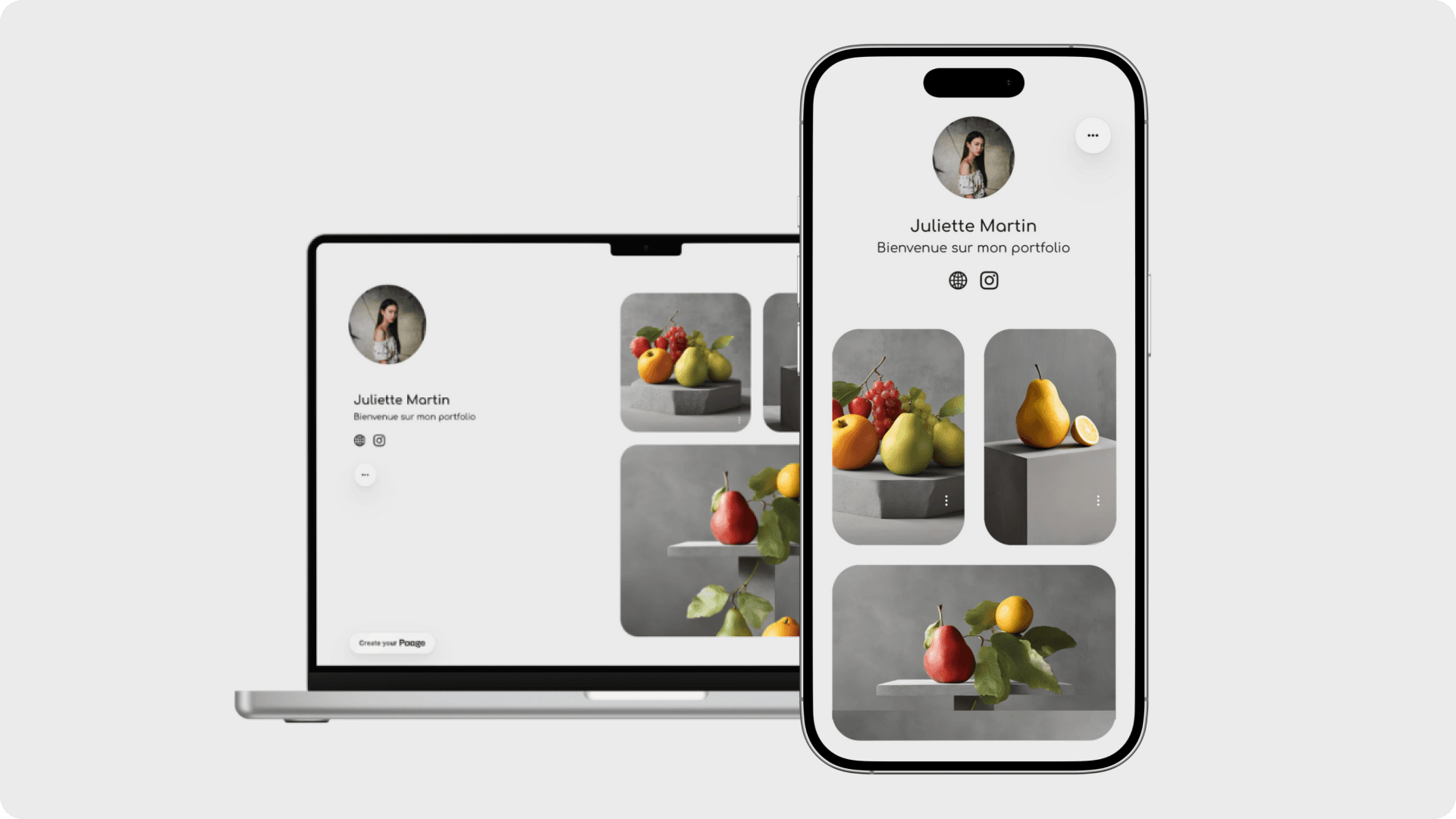
Why choose a responsive platform for your portfolio?
The majority of users today browse websites via their smartphones or tablets. In 2024, over 60% of internet traffic comes from mobile devices. Whether you’re a designer, developer, photographer, or freelancer, it’s essential that your portfolio is optimized for smaller screens.
A responsive platform like Paage ensures your site looks and functions perfectly on mobile devices. Everything is designed to offer an optimal user experience on smartphones, making sure your projects load quickly, display correctly, and are easy to navigate.
When you choose Paage, you benefit from a mobile-first platform that enhances the presentation and performance of your portfolio on any device. Here’s what Paage brings to the table:
Fast loading speed: Visitors can quickly access your projects, even on mobile connections, ensuring a smooth experience.
Responsive and modern design: Your work displays perfectly on smartphones, tablets, and desktops, adapting to any screen size.
Enhanced user experience: Whether visitors are browsing your image gallery, reading case studies, or contacting you, navigation is smooth and intuitive.
Whether displaying visuals or text, Paage guarantees a high-performance and visually attractive portfolio on any screen size. >> Create your Paage portfolio here.
How to build your portfolio with Paage
Creating a portfolio with Paage is quick and easy, offering customization options to help your work stand out and attract clients or recruiters. Follow these detailed steps to get the most out of Paage.
Step 1: Create your Paage account and access the platform
To get started, visit Paage and sign up for free. After setting up your account, go to the My Page tab in your dashboard, where you can begin building your portfolio.
Step 2: Choose your most impactful projects
A quality portfolio is built on a carefully curated selection of work. Choose projects that reflect your skills and creative diversity, whether in design, development, graphics, or other fields.
💡 Tip: Showcase a variety of project types to highlight your skill range. For example, mix solo projects with collaborations and case studies if possible, giving a well-rounded view of your work.
Step 3: Pick a consistent visual template
Paage offers several templates optimized for mobile and desktop viewing. Choose one that reflects your style and suits the content you plan to feature.
💡 Tip: Opt for a clean, minimal template that lets your work shine. A clear structure with well-defined sections improves navigation and user experience.
Explore our template gallery to find the one that maximizes your portfolio’s impact.
Step 4: Add high-quality visuals
Ensure that any images you upload in the Portfolio tab are high-resolution for a polished, professional look. Paage automatically optimizes images for flawless display across devices.
Step 5: Personalize your portfolio
Your portfolio should reflect your personality and brand identity. Add branding elements like your brand colors, logo, and fonts that represent your style.
Customization options include:
Importing your own fonts for a personal touch
Adding a background image, video, or animation for a dynamic visual
Incorporating brand colors to reinforce your visual identity
Adding your logo in your profile picture for cohesive branding
Step 6: Enrich your content with Smart Links
One of Paage’s standout features is the ability to integrate smart links into your portfolio. These seamless links allow you to direct visitors to external platforms while maintaining a unified look.
Add links to your GitHub, LinkedIn, Behance, or articles that showcase your expertise.
Step 7: Share your portfolio with the “Share” button
Once your portfolio is complete, it’s time to share it! In the My Paage tab, simply click the “Share” button for several sharing options that can boost your work’s visibility:
Social Media Sharing: Add your portfolio link directly in the bio of your Instagram, LinkedIn, or Twitter profiles. Links in social media bios can drive up to 3x more engagement as they give followers direct access to your work.
Generate a QR Code: Perfect for events, conferences, or in-person networking. Print it on your business card or show it on your phone to allow instant access to your portfolio via smartphone scanning.
Direct Sharing: Send your portfolio link via message, email, or group chats to reach friends, colleagues, or collaborators. This unique link lets your network access your portfolio with one click, making it easy to share.
With these options, your Paage portfolio becomes an interactive, mobile-friendly showcase you can share online or in person.
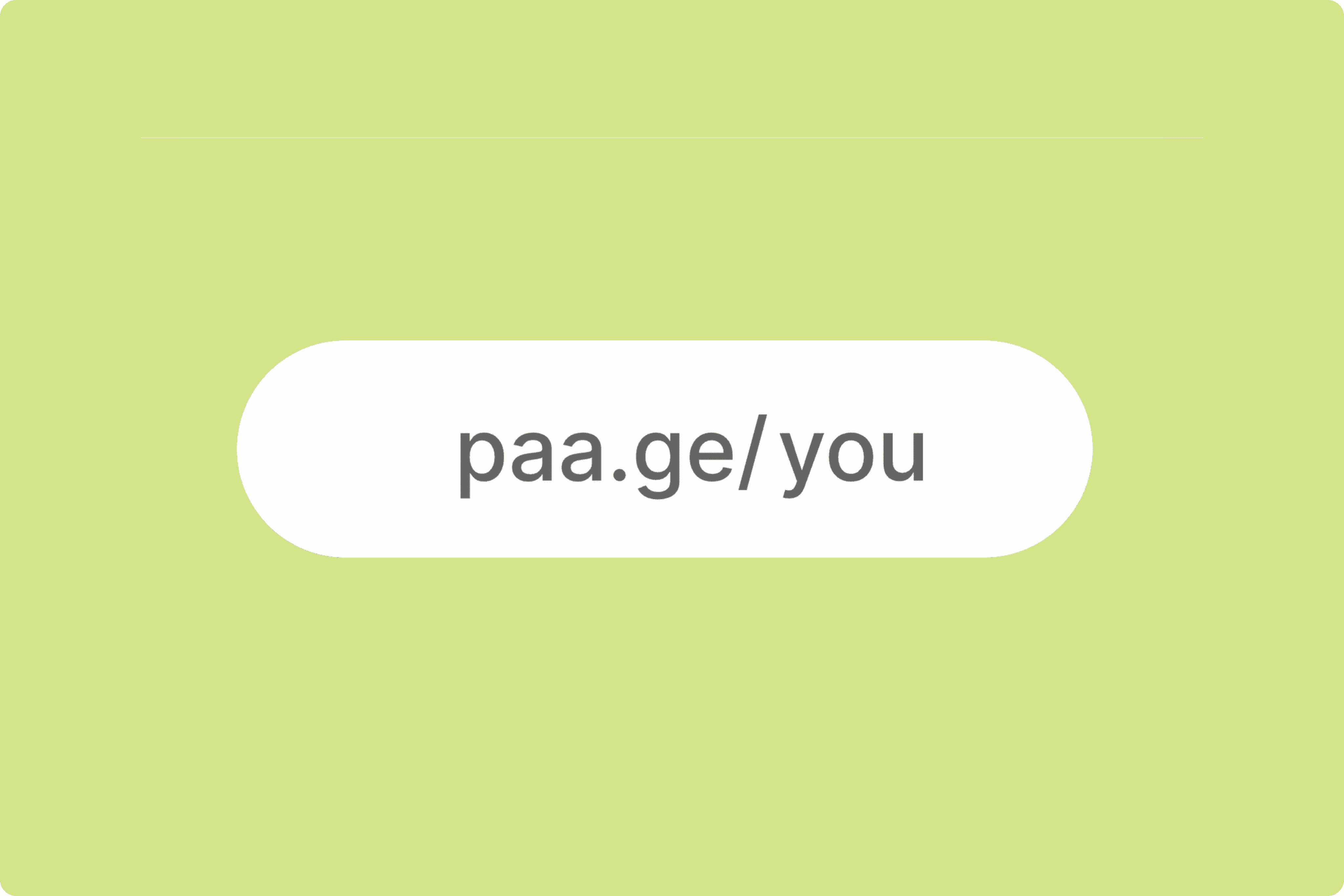
How to promote your portfolio for maximum visibility
Once you’ve created your portfolio, it’s time to promote it to reach new clients or partners. With Paage’s unique link, you can easily share your work across all your communication channels.
Share your portfolio with a unique link
One of Paage’s key advantages is the ability to consolidate all your projects and online presence into a single, shareable link. Besides your portfolio, you can add customizable tabs to enhance your profile:
🌐 Social Media Links: Connect your Instagram, LinkedIn, or other platforms directly in your portfolio.
🛒 “Store” Tab: If you sell services or products, include a store section where visitors can place orders.
🔗 Professional Links: Add links to your blog, website, or articles featuring you, centralizing your online presence in one place.
With this single link, you no longer need to juggle multiple links and platforms. Simply share this link on your social media profiles, in email signatures, or on digital business cards for centralized visibility!
Tips for promoting your portfolio on social media
Social media is one of the best ways to promote your portfolio. Here are some tips to maximize visibility:
Regularly share snippets of your work with a direct link to your portfolio.
Use relevant hashtags like #Portfolio, #Freelance, #Design to reach a targeted audience.
Add your Paage link in the bio of your Instagram, Twitter, LinkedIn, and on creative platforms like Behance or Dribbble.
Leverage Paage’s features to boost your portfolio’s reach
With Paage’s functionalities, you can optimize your portfolio for easy discovery and sharing. Key features include:
Integrated social sharing buttons for streamlined social media sharing.
Analytics to track views and see which sections of your portfolio generate the most interest.

SEO tips to optimize your portfolio
To enhance your portfolio’s reach, optimizing it for search engines is crucial. Here are some key SEO strategies:
Strategic use of keywords: Place specific keywords in titles, descriptions, and portfolio content. Remember to add keywords in H1, H2, and H3 tags as well.
Optimize loading speed: Compress images and adjust their size to prevent long load times. Tools like GTmetrix can help assess and improve your site’s performance.
Alt tags for images: Always add alt descriptions for images. This helps search engines understand your visual content while improving accessibility.
Clean and descriptive URLs: Customize your Paage portfolio URL to be short, clear, and include relevant keywords. For example, paa.ge/your-name-portfolio is more effective than paa.ge/abc123.
For those new to SEO, here’s a comprehensive beginner’s guide to SEO.
Tips to attract clients with your portfolio
To make your portfolio even more appealing to recruiters and clients, here are a few extra tips:
Include testimonials: Client reviews or recommendations from previous employers add credibility. A testimonials section builds trust.
Well-organized projects: Present your projects clearly and avoid clutter. Use visuals and concise descriptions to highlight your skills effectively.
Visible call-to-action: Make it easy for visitors to contact you. Add prominent buttons like “Contact Me” or “View My Services” to encourage engagement.
Common mistakes to avoid when building your portfolio
Creating an impactful portfolio can be a game-changer for attracting clients and recruiters, but some pitfalls can reduce its effectiveness. Here are mistakes to avoid for a successful portfolio.
1. Neglecting mobile optimization
Since the majority of visitors browse from their smartphones, a non-mobile-optimized portfolio can lead to lost opportunities. Learn about the importance of mobile-first design for improved SEO. Choosing a mobile-first platform like Paage ensures a seamless user experience across devices.
2. Overloading content
Including too many projects or text in your portfolio can make it confusing and hard to navigate. Select your best work and keep descriptions concise. Simplicity and clarity are your best allies for an impactful portfolio.
3. Missing Call-to-Action (CTA)
Your portfolio should encourage visitors to reach out. Forgetting to add clear CTAs, like “Contact me” or “View my services,” could limit collaboration opportunities. Paage makes it easy to add strategic CTAs, guiding visitors to take the desired action.
4. Lack of project descriptions
Each project in your portfolio should include a brief description explaining the context, your role, and results achieved. Skipping this can leave visitors unsure of your impact. Use this space to highlight your skills while incorporating relevant keywords.
5. Using low-quality images
Your portfolio reflects your skills. Blurry or low-resolution images can create an unprofessional impression. Ensure all images are high quality, optimized for the web, and correctly sized. Paage handles image optimization to ensure flawless display on any screen.
Conclusion
Creating a portfolio has become essential for standing out in today’s competitive market, whether you’re a freelancer, designer, or photographer. With tools like Paage, you can design a portfolio that reflects both your creativity and expertise, providing a smooth user experience, especially on mobile.
With Paage, you can centralize your portfolio, links, and products in one place, add custom sections, and easily share your portfolio on all your social media profiles. Ready to take the leap and build a portfolio that showcases your work?
Try Paage today and set yourself apart with a unique, effective, and optimized portfolio!
Discover Paage
Create your personal page for free.